What controls assignability in your rota?
There are a few things that interact to determine if someone in your workforce can be assigned to a shift in your rota.
Its important to distinguish between assignment and self-assignment. Both of these can work together to solve a rota and, as a hub admin, you can control these capabilities.
Assignment – where a hub admin assigns a shift to member of the hub workforce
Suitability
A number of factors affect a persons suitability to be assigned to a shift:
- Being the correct user type or role (in role based rotas)
- Having your staff user account enabled within the hub
- Having the core attributes of their profile completed (ready for work)
- Having any appropriate special capabilities (if a shift has a special type associated)
- The staff user has specified that they are willing to work at the location of the shift
The last item in this list is set by the staff user, in the hub management section of their account, per hub. Hubs can have multiple locations where rostered shifts are set and a staff user can specify which of these they wish to work at (or all of them).
—
Availability
Availability can either be given explicitly or tacitly.
Explicit availability
This is what a staff user has set themselves as ‘available’ for days or segments of days, from within their Schedule screen.
Tacit availability
This is where a staff user is NOT unavailable. It does not require explicit availability but does require that a person is not working elsewhere.
Each hub can be configured to require staff user availability or not, in order to assign people to shifts. This is a choice between using explicit or tacit availability as the background to assigning staff to hub shifts.
This option is found in Hub settings.
/profile/manage_hub/
When this is ON, it means that staff users need to give their availability in their Schedule, via their app or account. Its fast and easy to do this but they need to keep it updated.
— — —
Self-assignment – where a staff user assigns themselves to a shift in a hub rota, via their Schedule
For self-assignment to be available, the hub admin must ensure this is turned ON, in their hub settings and in the settings for the module that the rota is contained within. Modules also have settings so that different service rotas can be configured differently.
Hub settings
Module settings
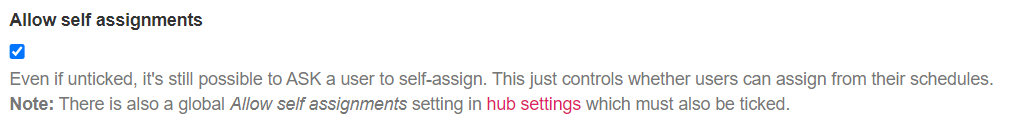
Individual user suitability is still a factor in the same way as it is for assignment. Self-assignment is another optional workflow, available to the hub rota, that can work t
Controlling self-assignment at a shift level.
Within a rota, each individual shift can be given a self-assignment attribute (as long as self-assignment is ON for the module and hub)
Click the small icon of a person, bottom right, under the shift to open options.
— — —
ASK for self-assignment
ASK is a 3rd workflow for a hub admin to use, that is based on self-assignment in that it will send a direct message via email and app push, to a specific staff user, selected by the hub admins (or multiple users), asking them to self-assign to the shift.
ASK can work even when self-assignment is not active for a rota or for a shift, which means it can be used in a very targeted, piecemeal way by a hub admin. When a hub admin sends multiple asks for the same shift, the staff user who self-assigns to the shift is first-come-first-served.
