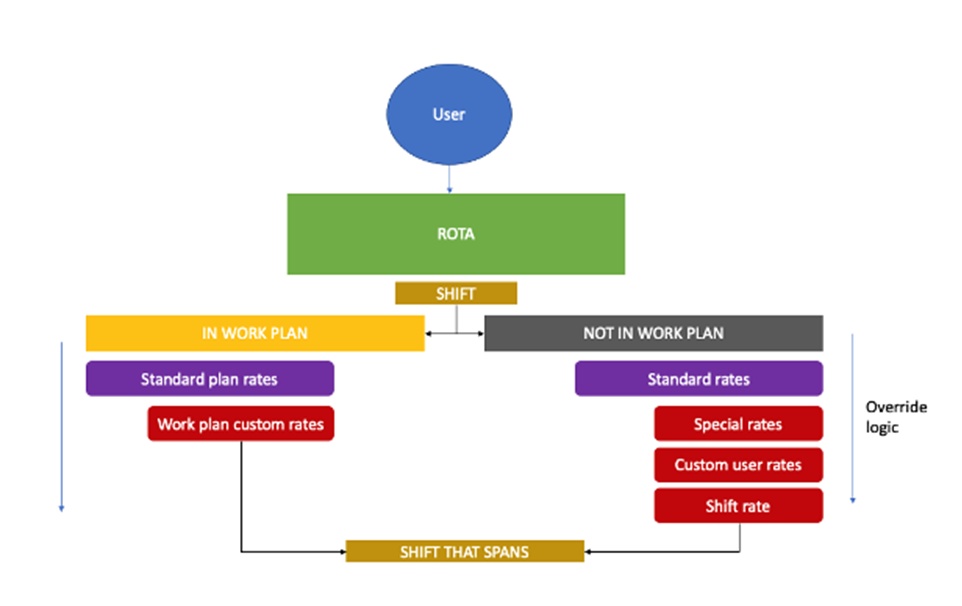Pay rates
In order for the system to be able to properly calculate costs and individual pay, we need to ensure we have setup pay rates in the hub.
The attached diagram explains the various places pay rates can be setup and how they will interact with each other to determine how much someone gets paid for a shift.
For a hub with no work plans (no internal staff users), the pay rates are simplified and only follow the route down one side of this diagram, via the ’Not in work plan’ route.
Standard pay rates are set for the hub here: /hub_admin/pay_rates/rates_and_fees
Special pay rates management is done via a button at the top of the standard pay rates page – ‘manage additional pay rate rules’
Special pay rules can comprise loads of rota dimensions and will over ride a standard pay rate, when the two coincide.
Custom user rates are found in each person profile in the workforce management screen and will over ride standard pay rates and most special rates
Lastly, within a rota, shifts can be given special pay rates (once they are assigned) as custom or pre-defined additional amounts
When working out the cost of a shift, the system can find the right rate, according to these rules.
Below the standard pay rate rules you will see the Standard employer rates and fees
Here, we can create a table of external employers for our staff and give each its own standard table of pay rates
In the workforce screen, we can assign a user an external employer
This can be useful to segment a hub workforce into different employers and calculate employer based costs for rotas and add additional costs associated
Invoices for self employed
Self-employed staff users will have an invoice auto generated at the start of each month for the previous month but we are soon to add a new hub config feature to allow a hub to set the frequency of self-employed auto invoice generation.
These auto generated invoices appear in the hub in this finance area and a searchable / filterable and can be downloaded and take part in basic reconciliation process
Here also, a hub admin can generate missing invoices and regenerate incorrect ones. (This usually comes after some sort of fix, usually within a rota assignment)
There is also a complete assignment and pay history where payment calcs can be recalculated for individual shifts or in bulk
This sort of capability to repair costs calcs can serve a few purposes, including ensuring spending reports are accurate