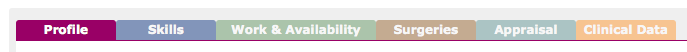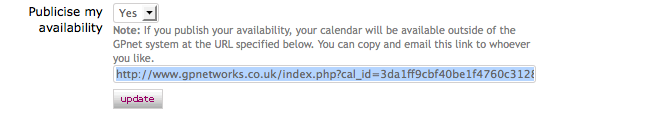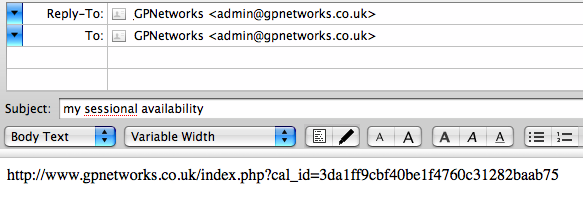From our communications with Practice Managers and Admin staff and with GP’s using the system, we can see that it is fairly unanimously accepted that GPnetworks offers a valuable service that has solved a problem and saves both time and money.
In 2010, there have been 9960 Practice logins, by 251 practices and 14375 logins, by over 350 GP’s.
However, as a result of the structural and fiscal changes taking place at the PCT level, next year GPnetworks will no longer receive any funding to operate its service.
This gives us two options:
- Close down the service
- Find an alternative way to fund it
We are therefore looking at developing the fairest possible model for funding the service via the two types of members that benefit from it:
- Practices
- GP locums
We are proposing to develop an annual subscription model that will allow unlimited access for a small fee.
We would welcome any views from members about this model and have created this anonymous discussion for that purpose.
Please read the views of other members before posting a comment.
Thank you
The GPnetworks Admin Team